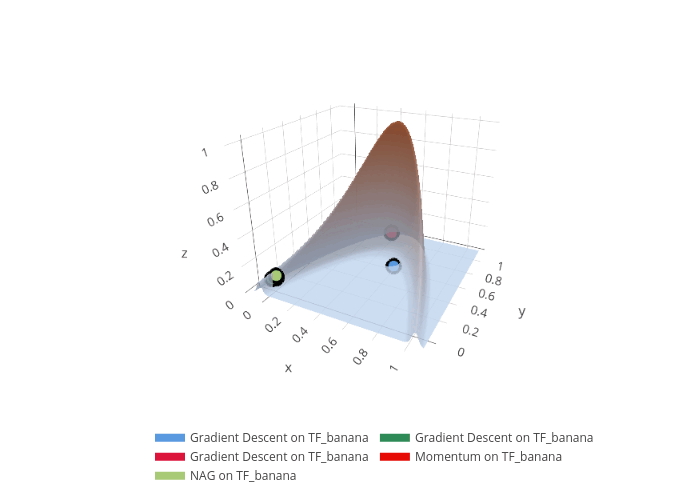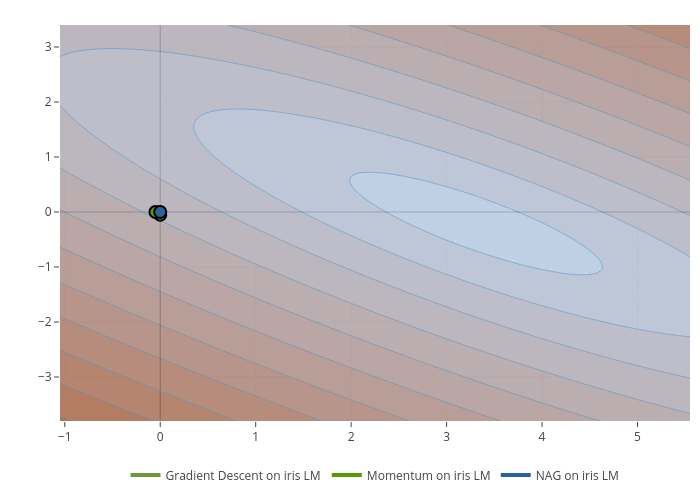Advanced visualization
advanced_visualization.RmdThis vignette covers advanced visualization options, overlays, manual layers, and animations. It complements the core vignettes and focuses on fine control and composition.
Surface visualization options
You can customize the appearance using the theme system:
vis = as_visualizer(obj("TF_franke"), type = "surface")
vis$plot(theme = list(palette = "grayscale"))The add_contours() method allows you to add custom
contour lines to the surface:
Setting the layout and scene
You can customize layout and scene directly in the
plot() method:
vis = as_visualizer(obj("TF_franke"), type = "surface")
vis$plot(layout = list(
title = list(text = "Custom Title", font = list(size = 20)),
showlegend = TRUE
))View presets via set_scene()
For repeated exploration, you can set camera presets using the helper
method set_scene() and then render.
vis = as_visualizer(obj("TF_branin"), type = "surface")
# classic three-quarter view
vis$set_scene(x = 1.3, y = 1.2, z = 1.0)
vis$plot()
# top-down shallow angle
vis$set_scene(x = 0.7, y = 0.7, z = 2.0)
vis$plot()Overlays: Taylor and Hessian
obj = obj("TF_banana")
# Use surface visualizer for Taylor/Hessian overlays
vis = as_visualizer(obj, type = "surface")
# Point of expansion (choose a point of interest)
x0 = c(0.85, 0.47)
# First-order Taylor plane with compact extent and visible grid contours
vis$add_taylor(
x0,
degree = 1,
npoints_per_dim = 11,
x1margin = 0.3,
x2margin = 0.3,
contours = list(
x = list(show = TRUE, start = 0, end = 1, size = 0.03, color = "black"),
y = list(show = TRUE, start = 0, end = 1, size = 0.03, color = "black")
)
)
# Add Hessian eigen-directions anchored at x0
vis$add_hessian(x0, x1length = 0.25, x2length = 0.25)
vis$plot()
# Second-order Taylor surface (narrow z-limits for clarity)
vis2 = as_visualizer(obj, type = "surface")
vis2$add_taylor(
x0,
degree = 2,
npoints_per_dim = 21,
x1margin = 0.35,
x2margin = 0.35,
zlim = range(vis2$zmat, na.rm = TRUE)
)
vis2$add_hessian(x0, x1length = 0.25, x2length = 0.25)
vis2$plot()Manual layers
You can extend the returned plot objects directly:
- ggplot2: modify the ggplot result with standard layers and themes
vis2d = as_visualizer(obj("TF_franke"))
p = vis2d$plot(show_title = FALSE)
p + ggplot2::labs(title = "Franke Function") + ggplot2::theme_minimal()- plotly: add traces or update layout/scene
vis3d = as_visualizer(obj("TF_branin"), type = "surface")
p = vis3d$plot()
plotly::add_markers(p, x = c(0.5), y = c(0.5), z = c(0.0), name = "mark")
obj = obj("TF_banana")
vis = as_visualizer(obj, type = "surface")
vis$set_theme(vistool_theme(alpha = 0.5))
p = vis$plot()
# Create some synthetic points to overlay as 3D markers
nsim = 100
grid = data.frame(x = runif(nsim), y = runif(nsim))
grid$z = apply(grid, 1, vis$objective$eval) + rnorm(nsim, sd = 0.05)
# Add manual plotly layer on top of vistool’s plotly object
p %>% add_trace(
data = grid, x = ~x, y = ~y, z = ~z, mode = "markers",
type = "scatter3d",
marker = list(symbol = "diamond", size = 3, color = "#2c7fb8", opacity = 0.7),
name = "samples"
)Animations
You can animate surface views and optimization traces. The code below creates frames and saves them as images; combine them into GIFs with ImageMagick.
obj = obj("TF_GoldsteinPriceLog")
oo = OptimizerGD$new(obj, x_start = c(0.22, 0.77), lr = 0.01)
oo$optimize(steps = 30)
vis = as_visualizer(obj, type = "surface")
vis$add_optimization_trace(oo)
dir.create("animation", showWarnings = FALSE)
vis$animate(
dir = "animation",
nframes = 20,
view_start = list(x = 1.2, y = 1.2, z = 1.1),
view_end = list(x = 1.8, y = 1.4, z = 1.3),
fext = "png",
width = 600, height = 500
)
# Then assemble with ImageMagick, e.g.:
# convert -delay 15 -loop 0 animation/*.png optim.gif